Introduction
Remote desktop support services in Hamilton have become indispensable for businesses navigating hybrid and remote work environments. These services enable IT teams to troubleshoot systems, deploy updates, and manage infrastructure remotely. However, as their adoption grows, so do the associated cybersecurity risks. This article outlines the top five security threats facing remote desktop issues and offers structured mitigation strategies tailored for local businesses. Let’s delve more into the following article.
What are security risks?
Security risks refer to potential threats or vulnerabilities that can compromise the confidentiality, integrity, or availability of systems, data, or networks. These risks can arise from both external attacks and internal mismanagement. Here’s a breakdown of common types of security risks across digital environments:
- Malware and Ransomware
Malicious software like viruses, worms, and ransomware can infiltrate systems, steal data, or lock users out of their own files until a ransom is paid.
- Phishing Attacks
Cybercriminals trick users into revealing sensitive information—such as passwords or financial details—through deceptive emails or websites.
- Unpatched Software Vulnerabilities
Outdated software may contain known security flaws that attackers can exploit to gain unauthorized access or control.
- Weak Authentication
Using simple passwords or lacking multi-factor authentication makes it easier for attackers to breach accounts.
- Insider Threats
Employees or contractors with access to sensitive systems may intentionally or accidentally cause data breaches or system failures.
- Misconfigured Systems
Improperly set up servers, firewalls, or cloud environments can leave gaps that attackers exploit.
- Denial-of-Service (DoS) Attacks
Attackers flood a system with traffic, rendering it unusable for legitimate users.
- Data Leakage
Sensitive information may be exposed through unsecured channels, such as public cloud storage or email.
- Man-in-the-Middle (MitM) Attacks
Hackers intercept communications between two parties to steal or manipulate data.
- Physical Security Breaches
Unauthorized access to hardware or facilities can lead to theft or tampering with systems.
5 brutal Remote desktop support services in Hamilton and their key solutions.
This is the holy grail of this article, as here we discuss all the rising issues. However, let’s be clear that this section will be two-fold, as there will be strategies discussed as well.
1. Brute Force Attacks
One of the most prevalent threats to remote desktop support services in Hamilton is brute force attacks. Cybercriminals use automated tools to guess login credentials by trying thousands of combinations. According to a 2025 report, brute force attacks accounted for 31% of unauthorized RDP access incidents globally. In Hamilton, where remote access is widely used across sectors like healthcare, education, and logistics, exposed RDP ports are a prime target.
Mitigation Strategy: To counter brute force attacks, businesses should enforce strong password policies and implement account lockout mechanisms. Multi-factor authentication (MFA) adds an essential layer of protection. Managed IT Services in Hamilton often include brute-force detection tools that automatically block repeated failed login attempts. Additionally, restricting RDP access to known IP addresses and using secure tunneling protocols can significantly reduce exposure.
2. Unpatched RDP Vulnerabilities
Remote desktop support services in Hamilton frequently rely on RDP (Remote Desktop Protocol), which has a history of exploitable vulnerabilities. The CVE-2025-29831 zero-day flaw in RD Gateway, for instance, allows unauthenticated attackers to execute arbitrary code remotely. Unpatched systems are particularly vulnerable, and attackers can exploit these gaps to gain deep lateral access across networks.
Mitigation Strategy: A robust patch management strategy is essential. Businesses should automate updates and conduct regular vulnerability scans. Managed IT Services in Hamilton typically offer centralized patch deployment, ensuring that all endpoints are running the latest security updates. Organizations should also disable unused RDP services and monitor vendor advisories for emerging threats.
3. Credential Theft via Phishing
Phishing remains a leading cause of credential compromise. In 2024, 74% of data breaches involved stolen or weak credentials. Remote desktop support services in Hamilton are particularly susceptible, as technicians and users often exchange sensitive access details over email or messaging platforms. Phishing emails impersonating IT support can trick employees into revealing login credentials.
Mitigation Strategy: Employee cybersecurity training is critical. Organizations should implement email filtering solutions and domain-based message authentication (DMARC) policies to prevent spoofing. MFA should be mandatory for all remote desktop sessions. Managed IT Services often include phishing simulation campaigns and real-time threat detection to reinforce user awareness.
4. Ransomware Infections
RDP is a common entry point for ransomware. Once attackers gain access, they encrypt files and demand ransom payments. In 2025, ransomware attacks surged by 38%, with remote desktop vulnerabilities cited as a primary vector. Hamilton’s small businesses, often lacking robust defenses, are particularly vulnerable.
Mitigation Strategy: Endpoint detection and response (EDR) tools can identify and isolate ransomware before it spreads. Businesses should restrict remote desktop access to essential personnel and segment networks to contain potential breaches. Regular data backups—stored offsite or in the cloud—ensure recovery without paying ransom. Small business IT support in Hamilton providers often include backup testing and disaster recovery planning.
5. Insider Threats and Misconfigurations
Not all threats come from external actors. Misconfigured remote access settings or malicious insiders can expose sensitive data. In 2025, insider threats accounted for 22% of security incidents in remote environments. In Hamilton, where many businesses rely on third-party IT support, improper access controls can lead to unauthorized data exposure.
Mitigation Strategy: Implementing role-based access control (RBAC) ensures users only access what they need. Regular audits of remote access logs can detect anomalies. Behavioral analytics tools help identify suspicious patterns, such as unusual login times or data transfers. Some of the Managed IT Services often include these monitoring capabilities, providing real-time alerts and forensic analysis.
Conclusion
Remote desktop support services in Hamilton offer immense operational flexibility, but must be deployed with a strong security posture. By understanding the risks and implementing targeted mitigation strategies, businesses—especially those leveraging Managed IT Services and small business IT support can ensure secure and resilient remote operations. While there are too many options to choose from, Centrality Inc. is the best option possible. Being in the industry for more than a decade, our professionals take care of projects from start to finish. Connect with us for any desktop and security-related issues, and we will offer solutions. Book our services today.
FAQs
Q. What are the most common vulnerabilities in remote desktop support services in Hamilton?
The most frequent vulnerabilities include exposed RDP ports, weak authentication protocols, unpatched software, and phishing attacks. These issues can lead to unauthorized access, data breaches, and ransomware infections.
Q. How can small businesses’ IT Support in Hamilton secure their remote desktop environments?
Small businesses should partner with providers offering small business IT support. Key measures include enabling MFA, using secure remote access tools, conducting regular patch updates, and training employees on cybersecurity best practices.
Q. Are Managed IT Services in Hamilton equipped to handle remote desktop threats?
Yes. These services typically offer comprehensive security solutions, including endpoint protection, vulnerability scanning, access control, and real-time monitoring. These services help businesses stay ahead of evolving threats.
Q. What role does encryption play in securing remote desktop sessions?
Encryption ensures that data transmitted during remote desktop sessions cannot be intercepted or tampered with. Businesses should enforce strong encryption protocols like TLS and avoid using outdated or insecure configurations.
Q. How often should businesses audit their remote desktop access logs?
Access logs should be reviewed weekly at a minimum. High-risk environments may require daily audits. Automated monitoring tools can flag anomalies and generate alerts for suspicious activity, reducing manual oversight.